





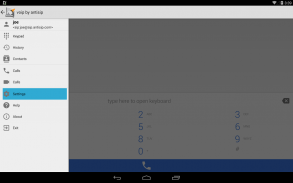
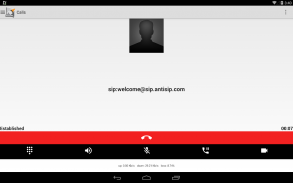

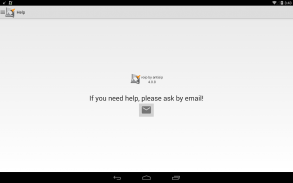







Voip By Antisip (+Video)

คำอธิบายของVoip By Antisip (+Video)
"Voip By Antisip" is a VoIP and **VIDEO** softphone based on SIP protocol.
JOIN BETA TEST PROGRAM:
You can test beta versions a few days before they are available by subscribing to the community:
https://plus.google.com/u/0/communities/110624845404424427843
Once subscription is validated, accept to be a beta tester:
https://play.google.com/apps/testing/com.antisip.vbyantisip
NEW: H264 hardware encoding and decoding!
NEW: A wizard exists for many services. It should also works for other as well!
NEW: The wizard can also help you to create your own VoIP account at sip.antisip.com
NEW: A new interface lists all the SIP address from your address book. In order to add or edit them, use the native Contact app from the phone.
** FAQ ** (English only)
http://www.antisip.com/faq-vbyantisip
"Voip By Antisip" can be used with any SIP provider and is pretty simple to configure. You only need to enter the domain, login and password of your voip provider.
** Use with sip.antisip.com services ** (NO PSTN SERVICE)
If you wish a Voip account, you AND your freinds can create one on sip.antisip.com.
We made a very simple How-To (english only) to clearly help you to create an account
and configure your application. Check here: https://www.antisip.com/how-to-use-our-sip-services
"Voip by Antisip" offer video using VP8! Using this codec, "Voip by Antisip" will show excellent performance, and will maintain excellent audio and video quality. H263-1998 and MP4V-ES are still provided to keep compatibility with other phones. Please report kindly any problems related to video and include device information.
"Voip by Antisip" also offer video using H264 hardware encoder when available on android device above 4.1. This is still experimental (advanced settings): so be kind to report any bug so I can improve!
To start video, you only need to press the green button when the call is established! Then video starts. Incoming video will only works for android >= 2.2!
Other features:
* create account at sip.antisip.com
* automatic setup for low bit rate usage in 3G mode.
* large processor support/optimization: v5, v7a and v7a with neon.
* 3G Call possible (if allowed by your 3G operator)
* PLC support
* AGC support
* AEC support (echo canceller)
* echo limiter
* bluetooth, headset automatic detection (and automatic configuration)
* audio codec: SILK, OPUS, ILBC, ISAC, GSM, ...
* video software codec: VP8, H264, MP4V-ES, H263-1998
* video hardware codec: H264 (optional)
* video codec: Optional and experimental hardware H264 (for device above android 4.1)
* dtmf, speaker, hold
* TLS support with and without certificate validation.
* SRTP encryption.
* use system ringer or vibrate.
* RTCP feedback control for a better video bitrate and quality control.
* automatic adaptative video bitrate control (webrtc's goog-remb OR tmmbr/tmmbn)
* webrtc compatibility, DTLS-SRTP, rtp and rtcp muxing, etc...
* ENUM (e164.arpa) and ENUMER (emercoin blockchain) support.
* ...
license AND contact details:
https://www.antisip.com/vbyantisip/license/license.html
"Voip โดย Antisip" เป็น VoIP และ ** ** VIDEO softphone ขึ้นอยู่กับโปรโตคอล SIP
เข้าร่วมโปรแกรมการทดสอบเบต้า:
คุณสามารถทดสอบรุ่นเบต้าไม่กี่วันก่อนที่พวกเขาจะสามารถใช้ได้โดยการสมัครสมาชิกชุมชน:
https://plus.google.com/u/0/communities/110624845404424427843
เมื่อสมัครสมาชิกจะถูกตรวจสอบยอมรับการเป็นผู้ทดสอบเบต้า:
https://play.google.com/apps/testing/com.antisip.vbyantisip
ใหม่: H264 การเข้ารหัสฮาร์ดแวร์และการถอดรหัส!
ใหม่: ตัวช่วยสร้างที่มีอยู่สำหรับบริการจำนวนมาก มันควรจะยังทำงานอื่น ๆ เช่นกัน!
ใหม่: วิซาร์ดยังสามารถช่วยให้คุณสร้างบัญชี VoIP ของคุณเองที่ sip.antisip.com
ใหม่: อินเตอร์เฟซใหม่แสดงรายการทั้งหมดอยู่ SIP จากสมุดที่อยู่ของคุณ เพื่อที่จะเพิ่มหรือแก้ไขพวกเขาใช้แอปติดต่อพื้นเมืองจากโทรศัพท์
คำถามที่พบบ่อย ** ** (ภาษาอังกฤษเท่านั้น)
http://www.antisip.com/faq-vbyantisip
"Voip โดย Antisip" สามารถนำมาใช้กับผู้ให้บริการ SIP ใด ๆ และสวยเรียบง่ายในการกำหนดค่า คุณจะต้องป้อนโดเมนล็อกอินและรหัสผ่านของผู้ให้บริการ VoIP ของคุณ
** ใช้กับบริการ sip.antisip.com ** (NO บริการ PSTN)
หากคุณต้องการบัญชี Voip คุณและ freinds ของคุณสามารถสร้างหนึ่งใน sip.antisip.com
เราทำง่ายมาก How-To (ภาษาอังกฤษเท่านั้น) อย่างชัดเจนช่วยให้คุณสร้างบัญชี
และกำหนดค่าใบสมัครของคุณ ตรวจสอบที่นี่: https://www.antisip.com/how-to-use-our-sip-services
"Voip โดย Antisip" ข้อเสนอวิดีโอโดยใช้ VP8! ใช้ตัวแปลงสัญญาณนี้ "Voip โดย Antisip" จะแสดงประสิทธิภาพที่ดีเยี่ยมและจะรักษาเสียงที่ดีเยี่ยมและคุณภาพของวิดีโอ H263-1998 และ MP4V-ES มีให้ยังคงที่จะให้เข้ากันได้กับโทรศัพท์อื่น ๆ กรุณารายงานกรุณาปัญหาใด ๆ ที่เกี่ยวข้องกับวิดีโอและรวมถึงข้อมูลของอุปกรณ์
"Voip โดย Antisip" นอกจากนี้ยังมีวิดีโอโดยใช้การเข้ารหัสฮาร์ดแวร์ H264 เมื่อนำมาใช้ได้บนอุปกรณ์ Android 4.1 ข้างต้น นี้ยังคงทดลอง (การตั้งค่าขั้นสูง) ดังนั้นจะเป็นชนิดที่จะรายงานข้อผิดพลาดใด ๆ ดังนั้นฉันสามารถปรับปรุง!
ในการเริ่มต้นวิดีโอคุณจะต้องกดปุ่มสีเขียวเมื่อมีการโทรที่จะจัดตั้งขึ้น! จากนั้นจะเริ่มต้นวิดีโอ วิดีโอเข้ามาจะทำงานเฉพาะสำหรับหุ่นยนต์> = 2.2!
คุณสมบัติอื่น ๆ :
* สร้างบัญชีที่ sip.antisip.com
* การตั้งค่าอัตโนมัติสำหรับการใช้งานอัตราบิตต่ำในโหมด 3G
* การสนับสนุนหน่วยประมวลผลขนาดใหญ่ / เพิ่มประสิทธิภาพ: v5, v7a และ v7a กับนีออน
* 3G โทรไปได้ (ถ้าได้รับอนุญาตจากผู้ประกอบการ 3G ของคุณ)
* การสนับสนุน PLC
* การสนับสนุนอาซาฮี
* การสนับสนุนประชาคมเศรษฐกิจอาเซียน (Canceller ก้อง)
* limiter ก้อง
* บลูทู ธ , หูฟังตรวจสอบโดยอัตโนมัติ (และการกำหนดค่าอัตโนมัติ)
* แปลงสัญญาณเสียง: ไหมบทประพันธ์ ILBC, ISAC, GSM, ...
* ตัวแปลงสัญญาณวิดีโอซอฟต์แวร์: VP8, H264, MP4V-ES, H263-1998
* ตัวแปลงสัญญาณวิดีโอฮาร์ดแวร์: H264 (อุปกรณ์เสริม)
* ตัวแปลงสัญญาณวิดีโอ: ตัวเลือกและทดลอง H264 ฮาร์ดแวร์ (สำหรับอุปกรณ์ Android 4.1 ข้างต้น)
* DTMF, ลำโพง, ถือ
* การสนับสนุน TLS ที่มีและไม่มีการตรวจสอบใบรับรอง
* SRTP การเข้ารหัส
* สั่นระบบการใช้งานหรือการสั่นสะเทือน
* RTCP ควบคุมความคิดเห็นสำหรับวิดีโอบิตเรตที่ดีขึ้นและการควบคุมคุณภาพ
* การควบคุมอัตราบิตวิดีโอ adaptative อัตโนมัติ (WebRTC ของ GOOG-remb หรือ tmmbr / tmmbn)
* เข้ากันได้ WebRTC, DTLS-SRTP, RTP และ muxing RTCP ฯลฯ ...
* ENUM (e164.arpa) และ ENUMER (emercoin blockchain) การสนับสนุน
* ...
ใบอนุญาตและรายละเอียดการติดต่อ:
https://www.antisip.com/vbyantisip/license/license.html
























